What's New in Oracle APEX 22.2
Application Search
The all-new Search Region and Search Configurations shared component makes it easy to add rich search capabilities to your APEX applications. Within moments, you can provide your users with powerful search-engine style functionality that looks for matches across multiple data sources, and displays relevant matches in a single unified search results region.
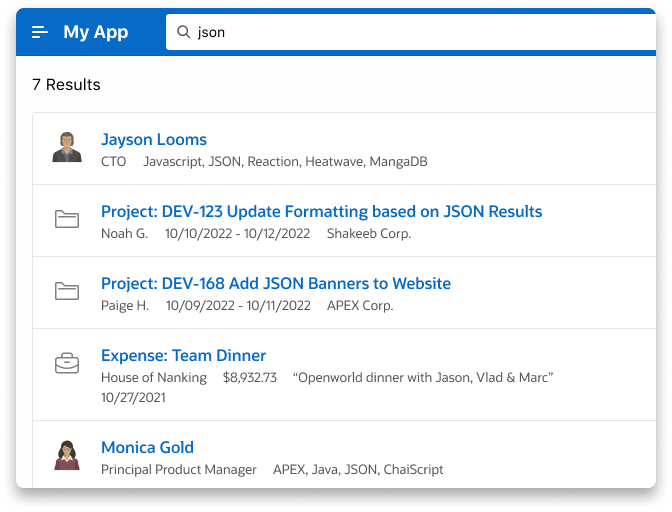
-
Search Configurations
This new shared component defines the data source to be searched and the way results should be displayed. Searches can be based upon Local data, APEX Lists, REST Enabled SQL Service, or REST Data Sources.
-
Search Region
The Search Region can be configured with one or more Search Configurations, and will display results in a single list. You can also configure settings such as search as you type, lazy loading, pagination, overall sort, and more!
-
Oracle Text and More!
Search Configurations also support tables or queries with Oracle Text indexes already created, enabling linguistic and fuzzy search capabilities. You can also define icons, links, badges, custom row templates, sort behavior, and more!
Invoke API Processes
This new page-level process type allows the execution of procedures and functions completely declaratively, without having to write PL/SQL code.
-
Parameter Mapping
Page Designer will automatically preset parameters and map them to matching page items or Interactive Grid columns when available. You can also refresh parameter definitions by using the Synchronize Parameters option.
-
Data Type Aware
Fully PL/SQL data type aware (NUMBER, DATE, TIMESTAMP, BOOLEAN, CLOB, BLOB, ...) and supports complex data types like PL/SQL Records
-
Store Output
The output of parameters or functions can be stored in Page Items.
New and Updated Components
Approvals Component Enhancements
The Approvals component has been enhanced to include additional capabilities. Configure due dates, expiration policies, action logging, and more.
-
Deadline Region
Deadline region in Task Definition to configure Due On dates and Expiration Policy of Tasks.
-
More Actions
New capabilities in Task Definition Actions with configuration of Action Logging, API to add to the Task History Log, Before Expire and Expire Events.
-
More Operations
New operations are available on the Task Details Page to Request Information, Submit Information, Change Due Date, Invite Participant, Renew and Cancel a Task. You can also copy Task Definitions.
New Date Picker
The new Date Picker has been built from the ground up for APEX and provides a streamlined user experience that is faster, more accessible, and lighter weight.
-
Today Button
Back by popular demand, the Today button enables users to effortlessly select today's date. This button can be easily enabled via the Component Settings or from the Item Attributes.
-
Simple Behavior Control
Use HTML attributes to change the behavior of the date picker on the client side, without needing to use complicated JavaScript calls.
-
Fast and Accessible
The new Date Picker loads faster, responds quicker to user interaction, and comes with full keyboard support as recommended by ARIA APG.
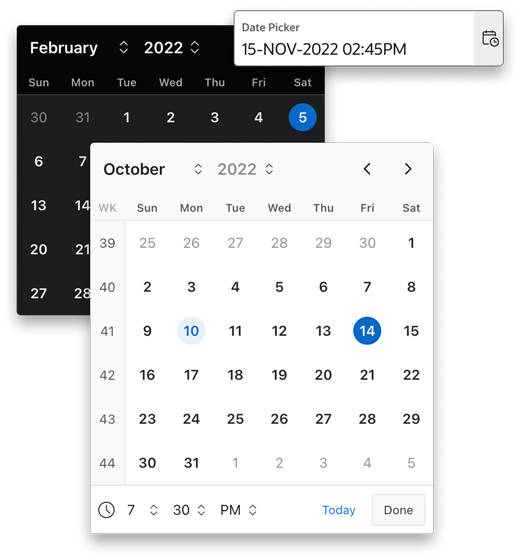
Dynamic Content Region
The PL/SQL Dynamic Content region type is now marked as a legacy component, replaced by the new Dynamic Content region. This new region type is very similar, with some key differences.
-
HTML Content
The region source must return the HTML value, as a VARCHAR2 or CLOB. The content is not generated via the HTP package.
-
Refreshable Region
The region is refreshable and supports lazy loading.
-
JavaScript Support
The region source can be written in JavaScript (MLE) on databases 21c and above.
CLOB Support for Page Items
Now you can store values larger than 32K characters in page items and Interactive Grid columns.
-
Session State Data Type
Items have a new attribute Session State Data Type, available for Textarea, Display Only, Hidden, Rich Text Editor, and Markdown Editor.
-
CLOB Support
Computations, Validations, Source, and Default processes have been extended to support working with CLOBs.
-
Bind Variables
In a PL/SQL process, bind variables will be of the chosen data type. You can also use the new apex_session_state.get_clob('P1_ITEM') API to retrieve the CLOB value.
PWA, Mobile, and User Experience
PWA and Mobile Updates
-
Feature Detection
Simplify the installation process by automatically detecting if PWA is supported by the user's browser or device, and only then displaying the Install App button when eligible.
-
App Screenshots
The redesigned PWA Installation dialog now supports displaying screenshots to provide users with a preview of apps at installation.
-
App Shortcuts
You can now define a set of shortcuts for specific pages within your app. Once your app is installed, users can access these shortcuts by opening the context menu, or by long pressing on the App icon.
-
Device Geolocation
The new Get Current Position dynamic action fetches the device current location and returns a JavaScript GeoJSON object or Latitude and Longitude to page items, or the full Geolocation object to a custom JavaScript function.
-
Web Share
With the new "Share" dynamic action, you can easily share data from your APEX app to other apps on the user's device. Simply trigger the Share action and the device-native Share Sheet will be displayed.
-
Declarative Meta Tags
You can now define meta tags for your public-facing APEX pages directly from Page Designer. This is especially useful when combining with the new Share dynamic action to display page previews on social media.
Universal Theme Updates
Universal Theme has been updated with two new Region templates, additional support for Items in Region positions, improved page rendering performance, and more.
-
New Region Templates
The new Search Region template allows you to customize results for new Search component, and the new Item Container template makes it easier to position items and buttons together.
-
Region Item Positions
Items can now be positioned across additional region template positions, such as CREATE, EDIT, PREVIOUS, and NEXT, for even greater page layout flexibility.
-
Improved Rendering Performance
Tabs, Region Display Selector, and Floating Field labels paint even faster during page load to reduce flickering.
Developer Experience
Landmark Support for Regions
Landmarks play a critical role in allowing screen reader users to understand the structure of a web page, and how to quickly navigate across it. With Oracle APEX 22.2, developers can now redefine Landmarks for any given region, enabling developers with greater control and flexibility on how the page structure is communicated to screen readers.
-
Full Region Control
Building on previous support in APEX, regions now have a new Accessibility property group that gives you full control over how landmarks are presented. You can toggle landmark support, select a landmark Type, and even define a custom landmark label if you like.
-
Override Defaults
Regions can either pick up the default landmarks from Region Templates, or you can override the defaults at a region level from Page Designer.
-
Developer Toolbar Integration
The Developer Toolbar has been updated with new options to show landmarks and headings on your APEX page.
Dynamic Action Enhancements
-
Naming Actions
You can now specify a custom name for your True or False actions, enabling you to remove the guesswork from selecting the right action within Page Designer. Watch Video (2:00)
-
Declarative Debouncing and Throttling
You can now debounce or throttle actions for more control over the timing and frequency of when actions are fired using the new Execution Type, Time and Immediate properties.
Additional Updates and Enhancements
-
Text Field with Autocomplete
The Autocomplete item has been reimagined as a native APEX web-component and provides a more streamlined user experience, support for icons, cascading list of values, and more.
-
Vector Map Tiles
The Map region can now use Vector Layers for improved display quality, especially on high pixel density displays.
-
Number Field
Support easier number entry on smartphones and tablets with the new Virtual Keyboard attributes.
-
Calendar Region
We've updated the migration logic for old calendar regions which still used FullCalendar v3 as part of instance upgrades and application imports.
-
Rich Text Editor
The Rich Text editor has been updated with new attributes for Toolbar Style to control toolbar item overflow, and Allow Custom HTML which provides support for custom HTML with inline editing.
-
Wider Support for Template Directives
You can now use Template Directives in HTML Expressions of Classic and Interactive Report columns, enabling you to remove conditional output logic from your SQL queries. Learn more
-
Data Generator
There are several updates and enhancements to Data Generator including the ability to set Column and Table sequences, rename Blueprints, usability improvements to Custom Data Sources and Formulas, improved help text, and more!
-
APEX Global Search
You can now use the application alias to find APEX apps, perform an in-app scoped search using "alias:page", and search using regular expressions by starting the search string with "regexp:" followed by an expression.
-
Web Credentials Support for APEX_LDAP
The
APEX_LDAPAPI supports a newp_credential_static_idparameter to avoid hardcoding credentials in PL/SQL packages or storing credentials in other insecure ways. -
New APEX_ESCAPE Functions
The
APEX_ESCAPEAPI now includes new functions to fully support CLOB and thecsvandstriphtmlfunctions to escape special characters and HTML. -
JavaScript Library Upgrades
We've updated several JavaScript libraries to newer releases including Oracle JET 12.1.3, jQuery UI 1.13.2, jQuery Migrate 3.4.0, FullCalendar 5.11.2, PrismJS 1.28.0, MarkedJS 4.0.17, DOMPurify 2.3.8, and CKEditor5 35.0.1.