Powered by Oracle
Oracle APEX is a fully supported no-cost feature of Oracle Database. Learn what it means to be powered by Oracle and explore all of the features and benefits available to you.
Enterprise Ready. From Day One.
Did you know that if you have Oracle Database, you already have Oracle APEX? It's one of the most popular features of Oracle Database — the most complete, integrated, and secure database solution for any scale deployment. This solid foundation enables apps built using Oracle APEX to be enterprise ready from day one.
Here are a few benefits you receive because of the native integration from Oracle APEX to Oracle Database.

-
Fully Supported
If you are supported for Oracle Database or have an Oracle Database Cloud Service, you are supported for Oracle APEX. We have a specialized team of support analysts trained specifically in Oracle APEX to help you get going.
-
Bundled with Oracle Database
Oracle APEX has been an included no-cost feature of Oracle Database since 2004. That means, if you have Oracle Database, you already have Oracle APEX! This also means there are no additional licensing fees irrespective of the number of developers, building any number of apps, for unlimited end users.
-
Runs wherever Oracle Database Runs
Oracle APEX runs anywhere that Oracle Database runs, whether it is on premises, in Oracle Cloud, or anywhere else.
-
Feature Packed
Because Oracle APEX is native to Oracle Database, you have direct access to all of Oracle Database features and capabilities. This means that APEX developers can use all of this functionality to build and deploy their applications.
Data Analysis. For All Data.
Oracle Database provides specialized features to analyze and gain meaningful insights into your data. You can use standards-based SQL as a remarkably easy way to define, access, maintain and analyze your data in any way you want. There is also support for non-relational data such as JSON, XML, documents and spatial, so you can access all of your data and turn it information.
Analyze Data
All of the tools to perform data analysis, from a simple select statement, to more complex analytics and pattern matching are all available to your Oracle APEX applications.
The in-database analytical functions and features that are embedded inside Oracle Database can be used to solve a wide variety of business problems. Developers and business users can access a wide range of analytic features and combine their results with other SQL queries and analytical pipelines to gain deeper insights. Such complex analyses are performed with much clearer and more concise SQL code. Complex tasks can now be expressed using single SQL statement which is quicker to formulate and maintain, resulting in greater productivity.

-
Standards Based SQL
SQL is a remarkably simple and standards-driven language that provides an easy way to access, define, maintain and analyze data. It's the industry standard language for data analysis, and with Oracle APEX you have direct access to SQL across your application.
-
Analytic SQL Functions
Analytic SQL functions go beyond the classic SQL92 aggregation capabilities. Running totals, floating averages or calculating ranks can be expressed with a simple SQL function instead of complex hand-crafted code.
-
Pattern Matching
Oracle database provides a rich functionality set for pattern matching - all available as SQL functions. That includes regular expressions on strings, but also complex pattern matching on table rows and columns using the MATCH_RECOGNIZE function.
-
Statistic functions
Even statistic calculations are part of the SQL function set in Oracle Database. Use simple function calls to calculate standard deviations, linear regressions or even statistical probability tests.
Multiple Data Formats
Not all data is relational. Business applications have to deal with a variety of data formats. As external systems and services are integrated, JSON and XML formats get more and more important. Oracle database is a multi-model database management system supporting not only relational, but also other formats like XML, JSON, documents, spatial and so on. APEX developers can leverage these capabilities for their applications by simply using SQL or PL/SQL APIs directly in the database.

-
JSON and XML
"JSON / XML and SQL duality" has been the key development direction for JSON and XML support since 2001. That means that JSON or XML data can be converted to a relational format and vice versa. This enables APEX developers to easily create reports, charts or other components directly on JSON or XML data.
-
Full text retrieval
Oracle Text uses standard SQL to index, search, and analyze text and documents stored in Oracle database, in files, and on the web. Using Oracle Text SQL functions and APEX components like Interactive Grid or reports, APEX applications can be quickly equipped with search-engine capabilities.
-
Spatial
Spatial data is supported in Oracle Database since Oracle8i. This includes not only simple points, but also more complex geometry objects like line strings or polygons. Spatial query or data processing functionality is available as SQL or PL/SQL functions and therefore available to the APEX developer like any other functionality.
Scalable. Performant. Secure.
We understand what makes an application enterprise ready. Oracle Database offers a wide range of features to help customers meet specific requirements in the areas of performance and scalability, high availability, security and compliance, data warehousing and big data, and manageability. Your APEX applications can readily benefit from each of these functionalities as it is built on top of the Oracle Database platform.
Scalability and Performance
-
Real Application Clusters
Oracle Real Application Clusters enables the transparent deployment of Oracle Databases across a pool of clustered servers. This enables customers to easily re-deploy their single server Oracle Database onto a cluster of database servers, and thereby take full advantage of the combined memory capacity and processing power the clustered database servers provide.
-
In-Memory
Oracle Database In-Memory implements state-of-the-art algorithms for in-memory scans, joins and aggregation. These optimizations enable Oracle Database In-Memory to run queries at the astounding rate of billions of rows per second for each CPU core. Analytics that previously took hours or longer to run can now complete in seconds, enabling real-time business decisions.
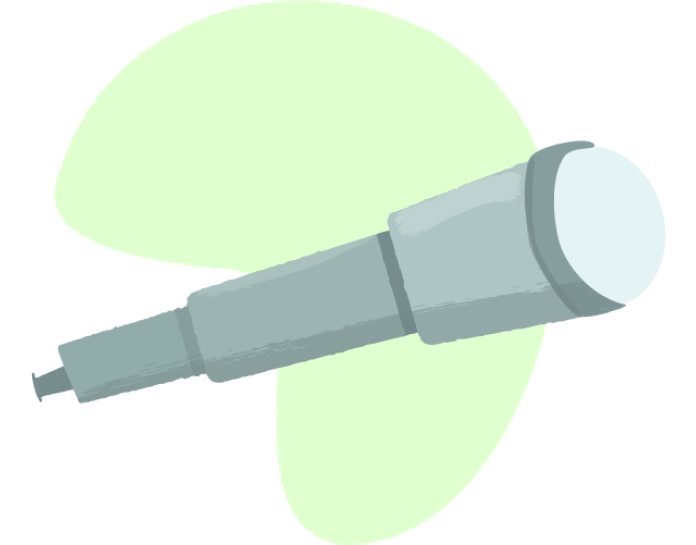
Security
Oracle Database provides multi-layered security including controls to evaluate risks, prevent unauthorized data disclosure, detect and report on database activities and enforce data access controls in the database with data-driven security. Capabilities such as on-line and off-line tablespace conversion options provide flexibility while deploying encryption, while database privilege analysis helps reduce an application's attack surface. This is all available for your APEX application automatically since APEX is just a part of the database.

-
Transparent Data Encryption
Transparent Data Encryption (TDE) stops would-be attackers from bypassing the database and reading sensitive information directly from storage by enforcing data-at-rest encryption in the database layer.
-
Virtual Private Database
Oracle Virtual Private Database (VPD), provides an interface to associate PL/SQL packages with application tables. The PL/SQL package computes a predicate or "where" clause that is automatically appended to incoming SQL statements, restricting access to rows and columns within the table.
-
Real Application Security
Oracle Real Application Security (RAS) provides a declarative model that enables security policies that encompass not only the business objects being protected but also the principals (users and roles) that have permissions to operate on those business objects. Using Oracle RAS users are authenticated in the application-tier as well as in the database. The privileges assigned to the user or role also control the type of operations (select, insert, update, delete) that can be performed on rows and columns of the database objects. Furthermore, the out-of-the-box integration with Oracle APEX eliminates custom development for securing application data.
-
Database Auditing
Auditing is always about accountability, and is frequently performed to protect and preserve privacy for the information stored in databases. Concern about privacy policies and practices has been rising steadily with the ubiquitous use of databases in businesses and on the Internet. Oracle Database provides a depth of auditing that readily enables system administrators to implement enhanced protections, early detection of suspicious activities, and finely-tuned security responses.
Management. Done.
Oracle Database is the next generation self-managing database that helps businesses lower their IT operational costs while providing maximum performance and availability. This self-managing database automatically monitors, diagnoses and tunes itself. Oracle Database 19c manageability features allow DBAs to become more productive, and helps their organizations reduce management costs and scale to manage the Enterprise Computing Grid running on premises, in Oracle Cloud, and on Oracle Cloud Machine.
Management Capabilities
Oracle's Database management capabilities make DBA lives easier by providing a full-lifecycle solution encompassing change and configuration management, patching, provisioning, testing, masking/subsetting, performance management and automatic tuning. And APEX is simply a part of Oracle Database.
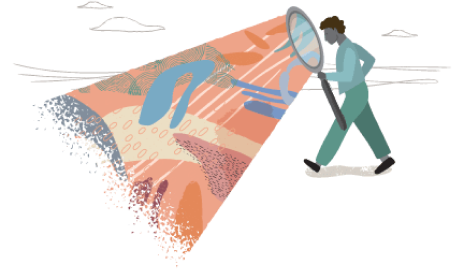
-
Backup and Recovery
When the database is backed up, all APEX meta data is also backed up - with no extra effort for the DBA. Database redo logs contain data as well as meta data. Any recovery will also include data and Oracle APEX applications. APEX simply benefits from the normal database operations.
-
Monitoring
In most cases, a monitoring and management infrastructure is already in place for Oracle Database. When a database is managed using Oracle Enterprise Manager, APEX is simply a part of this and benefits from existing operational procedures and concepts.
-
Data Guard
Oracle Data Guard provides the management, monitoring, and automation software to create and maintain one or more synchronized copies of a production database to protect Oracle data from failures, disasters, human error, and data corruptions while providing high availability for mission critical applications.
Multitenant
In this architecture, a multitenant container database can hold many pluggable databases. An existing database can simply be adopted with no application changes required. Oracle Multitenant fully complements other options, including Oracle Real Application Clusters and Oracle Active Data Guard.

-
Manage Many Databases as One
By consolidating existing databases as pluggable databases, administrators can manage many databases as one. For example, tasks such as backup and disaster recovery are performed at the multitenant container database level.
-
Rapid Provisioning and Cloning
Creating pluggable databases, moving pluggable databases between containers, and cloning pluggable databases are done with new SQL commands and take just seconds. When the underlying file system supports thin provisioning many terabytes can be cloned almost instantaneously simply by using the keywords “snapshot copy” in the SQL command.
-
Resource Management
In Oracle Database 12c, Resource Manager is extended with specific functionality to control the competition for resources between pluggable databases within a multitenant container database.
Flashback Technologies
Despite preventive measures, human errors do happen. Oracle Database Flashback technologies are a unique and rich set of data recovery solutions that enable reversing human errors by selectively and efficiently undoing the effects of a mistake. Before Flashback, it might take minutes to damage a database but hours to recover it. With Flashback, correcting an error takes about as long as it took to make it.
-
Flashback Query
Query any data at some point-in-time in the past. This powerful feature can be used to view and logically reconstruct corrupted data that may have been deleted or changed inadvertently. This database feature is directly integrated into APEX Interactive Reports or the Interactive Grid.
-
Flashback Drop
Recover an accidentally dropped table. It restores the dropped table, and all of its indexes, constraints, and triggers, from the Recycle Bin (a logical container of all dropped objects).
-
Flashback Database
Restore the entire database to a specific point-in-time, using Oracle-optimized flashback logs, rather than via backups and forward recovery.